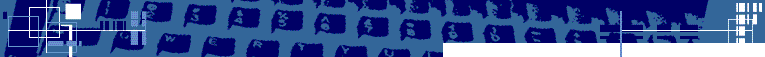|
|
This document represents the SVD Serial Protocol as of
March 5, 2005 and as implemented in version 1.6 of the
firmware and beyond.
First off, the protocol is very simple, probably too simple.
There are no checksums or retransmission or anything. I guess
I was thinking "why bother, I'm the only one using this thing."
Maybe someday a more robust protocol can be used.
Hardware
The SVD uses a PIC 16C63B, with a built-in UART. Wired to
that is a MAX232 to interface to standard PC serial ports.
As an RS232 interface, it runs fine up to 115k...I haven't
tried to push it beyond that, not really having anything
that can go faster on the PC-side. However, the PIC is
running at 20MHz so it could do serial transfers up to about
1Mb or so. Running at 115k a DD floppy takes around 10 secs.
Basic Transfer Theory
The SVD listens to the serial port through the standard PIC
interrupt. The first byte of a transaction that is received
is the command, followed by differing data based upon the
command. Note that each command byte is echo'd back to the
sender.
During the transfer of disk data, the SVD sends back a
"progress" character after each track. This character is
>.
For a 10 sector disk, eleven 256-byte blocks are
transferred back-to-back before the progress character is
sent back. This is one header block, followed by the ten
sectors.
Note that the SVD is programmed to support only 256-byte
sectors now, though the transfer protocol provides for
alternate sector sizes.
The SVD responds to a BREAK by resetting. I figured this
was the easiest way to get control of the SVD back when a
transfer goes bad. It turns out, however, that I use the
BREAK all of the time in the SVD control software. It is
sure to put the SVD into a known state.
The ^A is used as the autobauding "attention" character.
After the SVD is reset, it listens for a ^A and sets the
baud rate to match it. Once the SVD is auto-bauded, the
^A causes the version number to be transmitted back. The
SVD control program sends a bunch of ^A's to the SVD when
it starts up, just waiting for the return version.
While the SVD is running, it generates > and < characters
whenever the virtual "head" moves. This is debugging
information that I kinda' got used to.
SVD Data Format
The SVD expects data in a particular format. This format
is derived to allow the SVD to access and transmit floppy
data in an efficient form for the hardward...so it is
rather obtuse.
In general, the data format consists of a group of 256-byte
blocks, each representing a sector (the SVD can only handle
formats with 256 bytes per sector currently). For each
set of sectors that make up a track, there is a header
block. So for a 40-track 10-sector image, there are 40
groups of 10 sectors each with a header block, or 440
blocks in total.
The blocks representing sectors are verbatim sector data.
The header block contains sector header and CRC information
for each sector of a track. So when the SVD is generating
floppy signals for a track, it first sends out the sector
header information from the header block, then jumps to the
appropriate data block to generate the sector data. It
then jumps back to the header block for the data CRC. It
then begins generating the next sector header information.
The SVD data format has a few more complications to it
that are beyond the scope of this document...for now.
|
Normal Commands
Note that reception of any of these commands causes the
return transmission of the same character, before anything
else that may be transmitted back.
| ^@ | [0x00] | nop - just returns the same thing |
| ^A | [0x01] | print version number - also causes self-sync |
| ^B | [0x02] | dump a disk, next byte is disk number |
| ^D | [0x04] | reset (does a hard reset) |
| ^H | [0x08] | start the disk(s) running |
| ^P | [0x10] | stop the disk(s) running |
| (spc) | [0x20] | load a disk, next bytes are: disk#, sects, tracks, secsize, then data |
| @ | [0x40] | extended/debug commands (see below) |
| alt-@ | [0x80] | unused |
Extended/Debug Commands
| @^@ | [0x40 0x00] | nop |
| @^A | [0x40 0x01] | move head out (increase) |
| @^B | [0x40 0x02] | move head in (decrease) |
| @^D | [0x40 0x04] | move to track zero |
| @^H | [0x40 0x08] | dump state disk 0 |
| @^P | [0x40 0x10] | dump state disk 1 |
| @(spc) | [0x40 0x20] | dump state disk 2 |
| @@ | [0x40 0x40] | unused |
| @alt-@ | [0x40 0x80] | unused |
Detailed Command Description
| ^@ | [0x00] | This command doesn't do anything. It just causes a
^@to be sent back.
| | ^A | [0x01] |
This command has two purposes: autobauding and version
report. After the SVD has been reset, it waits for a ^A so
it can determine the speed of the link. After it has
autobauded, the ^A causes a version report to be sent
back.
Note that if the SVD receives a string of bad characters,
those with framing errors, it will automatically reset.
So a string of ^A's will usually allow you to gain control
over the SVD. Note that a serial BREAK will cause a
reset too.
^B (0x02)
(NOTE - this command changes in v1.6 of the SVD firmware.
in 1.5 it doesn't upload the tracks/sectors. And v1.5
doesn't provide a good way to get that data.)
Remember to STOP the SVD before issuing this command! Use
the ^P (below).
This command uploads a specified image from the SVD. Only
the image data is transmitted, it is assumed that the caller
knows the number of sectors and tracks. If you don't, use
the "dump state" command. The SVD expects the
following after this command:
byte #2 = disk number:
^@ (0x00) = disk #0
^A (0x01) = disk #1
^B (0x02) = disk #2
The data coming back is simply the raw header and sector
blocks, organized by tracks then sectors.
(In v1.6, this data is prefixed by first the disk number,
then the number of sectors, and then the number of tracks.)
there is an upload protocol - describe that here
|
^D (0x04)
Just another way to do a reset!
^H (0x08)
After the disk images have been downloaded to the SVD, this
command tells the SVD to starting responding to floppy
requests. If this command isn't sent, the SVD will just
sit there, ignoring the floppy signals.
^P (0x10)
This command will invert the effect of ^H. It should be
used before uploading a floppy image. Otherwise, the
memory pointers will get all messed up, and nothing will
work right.
(spc) (0x20)
This is the most popular command, it begins the process
of downloading an image to the SVD. The SVD expects the
following after this command:
byte #2 = disk number:
^@ (0x00) = disk #0
^A (0x01) = disk #1
^B (0x02) = disk #2
byte #3 = number of sectors (eg. ^J (0x0a) for 10 sects)
byte #4 = number of tracks (eg. "(" (0x28) for 40 trks)
byte #5 = sector size (0 = 128, 1 = 256, 2 = 384, 3 = 512 ... 7 = 1024)
bytes #6 on = the disk data (see above "SVD FORMAT")
Note that the SVD expects data for (sectors + 1) * tracks.
So for a 10 sector, 40 track image, it expects 440 blocks
of 256 bytes.
After a track as been sent ((sectors + 1) blocks of 256 bytes),
a progress byte is transmitted back. This character is ">".
@ (0x40)
The "@" leads into the extend/debug command set.
alt-@ (0x80)
This command does nothing currently.
@^@ (0x40 0x00) - extended command
This command does nothing currently.
@^A (0x40 0x01) - extended command
This command moves the currently active image "virtual"
head out (increase track number).
@^B (0x40 0x02) - extended command
This command moves the currently active image "virtual"
head in (decrease track number).
@^D (0x40 0x04) - extended command
This command moves the currently active image "virtual"
head to track zero.
@^H (0x40 0x08) - extended command
Dump the state of Disk #0.
This command dumps/uploads the current state of the images on the SVD
to the PC. You should only issue this command when the disk is quiescent
and you have "shut-down" data generation. Otherwise, the disk image
may be switched in the middle of data generation.
The SVD image state is dumped as follows, where each XX is a
hexidecimal number. The parenthesis describe the value
and are NOT part of transmitted data.
B: XXXX (base of the SVD memory)
T: XX (tracks)
S: XX (sectors)
#: XX (sector size)
b: XX (track blocks)
=: XX (current track)
C: XXXX (current image base memory)
R: XX (magical "remainder")
@^P (0x40 0x10) - extended command
Dump the state of Disk #1. See the description of dump results above.
@(spc) (0x40 0x20) - extended command
Dump the state of Disk #2. See the description of dump results above.
@@ (0x40 0x40)
This command does nothing currently.
@ alt-@ (0x40 0x80)
This command does nothing currently.
|
|